System Requirements for Our Online Classes
Your computer must have one of the following Internet browsers to successfully participate in our online classes. Make sure you have one of the following installed on your computer:
| Browser | Versions | Device | Download |
|---|---|---|---|
| Google Chrome-Recommended | Latest Version | PC, Mac, Or Any device which supports the browser | Download |
| Mozilla Firefox-Recommenended | Latest Version | PC, Mac, Or Any device which supports the browser | Download |
| Safari-Recommended | Latest Version | PC, Mac, Or Any device which supports the browser | Download |
| Microsoft Internet Explorer | Latest Version | PC, Mac, Or Any device which supports the browser | Comes With Windows |
| Microsoft Edge | Latest Version | PC, Mac, Or Any device which supports the browser | Comes With Windows 8 or above |
| Opera | Latest Version | PC, Mac, Or Any device which supports the browser | Download |
| Vivaldi | Latest Version | PC, Mac, Or Any device which supports the browser | Download |
| Platform | Requirements |
|---|---|
| Mac | Operating System: Mac OS X v10.6 or 10.7 Processor: Intel Core (TM) Duo 1.33GHz or faster Computer Memory: 512MB minimum, 1GB recommended |
| PC | Operating System: Windows xp or later Processor: 2.33 GHz single core or greater Computer Memory: 512MB minimum, 1GB recommended |
| Other | Computer Memory: 256 MB of RAM (512 MB or greater recommended) Video Card: Super VGA (1024 x 768 with 64k color or with 64mb VRAM) or higher resolution video adapter and monitor Sound Card: 16 bit sound card and speakers |
Apart from an internet browser, your computer must have the following hardware and software to successfully participate in our online classes:
- Internet Service Provider: Any Internet service provider will suffice if it provides reliable access to the Internet of at least 1.2 mbps download speed.
- Modem Speed: DSL or Cable internet highly recommended.
- Email Accounts: You must had an email account like gmail or apple mail that we can send you feedback 24 hours a day.
The following required software may be downloaded for free:
While participating in the online class, you may choose to share documents and files via email—you are expected to use your own updated virus protection software. Anti-virus software can be downloaded for free or for a small charge from the internet, or you can purchase a program at your local software retailer. For more information, visit the following websites:
About Microsoft Office and Adobe Reader: Some classes require software from Microsoft Office (Word, Excel, PowerPoint, etc.) and Adobe Reader (for PDF files).
Our online course contents are optimized for mobile devices in the following platforms:
| Tablets | Status |
|---|---|
| Apple iPad | Supported |
| Microsoft Surface | Supported |
| Amazon Kindle Fire | Supported |
| Samsung Galaxy | Supported |
| Any other device which runs android 2.2 or above | Supported |
| Smartphones | Status |
|---|---|
| Apple iPhone | Supported |
| Samsung Galaxy | Supported |
| Microsoft Windows | Supported |
| Any other device which runs android 2.2 or above | Supported |